Task Progress Visual
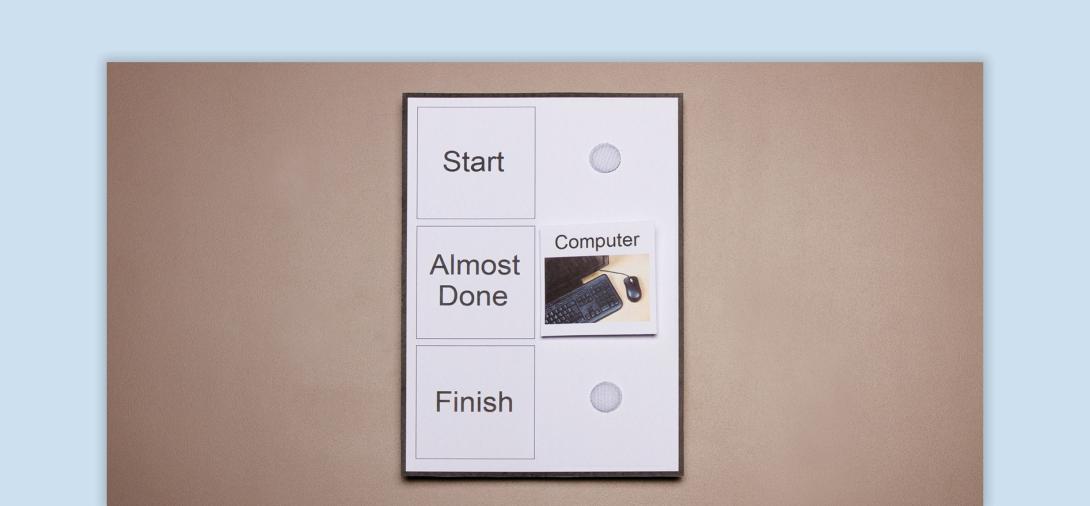
This visual gives students a general idea of where they are in the sequence of an activity.
When to use:
- Use to help with transitions from one activity to another.
- No specific amount of time is shown, so the timing of the countdown is flexible and determined by the teacher. The amount of time represented may change based on student needs and the need to coordinate with other classroom activities.
- Use to subtly lessen time spent on preferred activities or work on lengthening time spent on nonpreferred activities.
- Use with students who often ask about the duration of tasks.
How to use:
- Show the visual to the student and place the icon representing their current activity or task next to “Start”. Tell them approximately how much time this task or activity will last.
- When appropriate, move the icon to “Almost Done”. Be sure the student can see the cue card. Tell them approximately how much time is left for this task or activity.
- When the activity is over, move the icon to “Finish” and say, “(Activity) is finished. It’s time for…”.
Tips:
- If you are planning on using this cue card for the next activity, place the icon representing the new activity next to “Start” and repeat.
- If your student becomes frustrated with an activity, move the icon more quickly. This helps students to feel successful, even if they struggle. To extend an activity, move the icon more slowly.
- Teach this tool during a time that is not challenging for the student.

